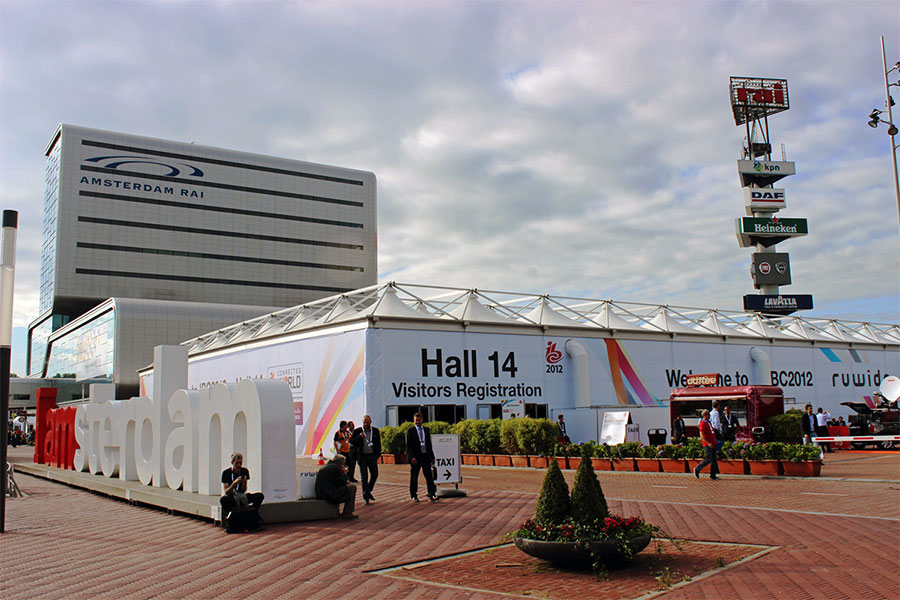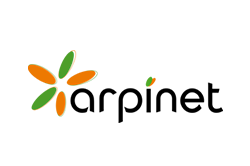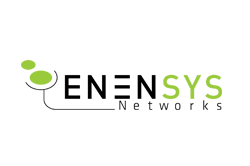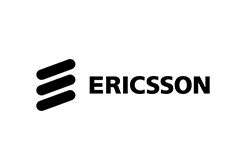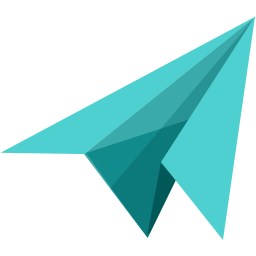Warning: Undefined variable $active in /var/www/stream-labs.com/modules/catalog-with-menu.php on line 26
MultiPlanner
 MultiPlanner is a system for production process automation of a television company.
MultiPlanner is a system for production process automation of a television company.
The system supports all the stages of operation. From the content ingest, description and preparation, creation of preliminary line-ups and daily broadcasting schedules, registration of commercials and arrangement of commercial blocks, broadcast preparation and automation, to the control and analysis of broadcasting results.
Schedule and player
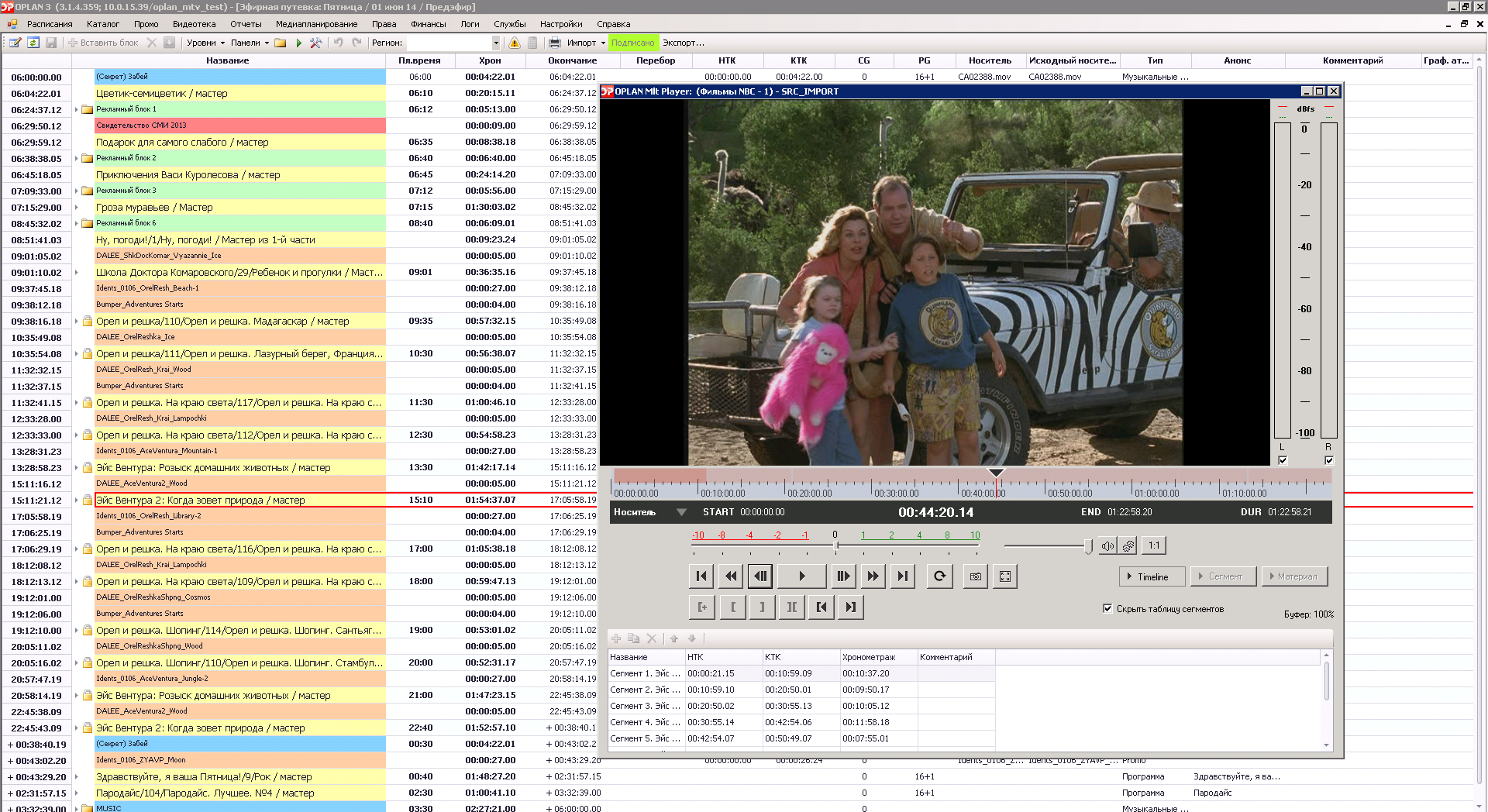
Advantages:
- Powerful content management and broadcast schedule arrangement tools;
- Automatic generation of commercial blocks;
- Unlimited number of channels and regional broadcasting options;
- Unlimited number of users;
- Control of user access to the information;
- Reliable information storage in a uniform database on MS SQL Server;
- Clip import and export;
- Automatic clip conversion to specified broadcasting format;
- Automatic trimming of an initial file according to time codes;
- Automatic sound processing (normalization, mixing of tracks, etc.);
- Automatic creation of low-resolution versions of clips;
- Automatic generation of documents (playlists, program schedules, cue sheets, etc.);
- Preparation of servers for broadcast (automatic copying of clips and playlists on servers, removal of old clips);
- Control of clip output (on server logs);
- Automatic and manual insert of graphics (secondary events) into playlist.
Forward media planning
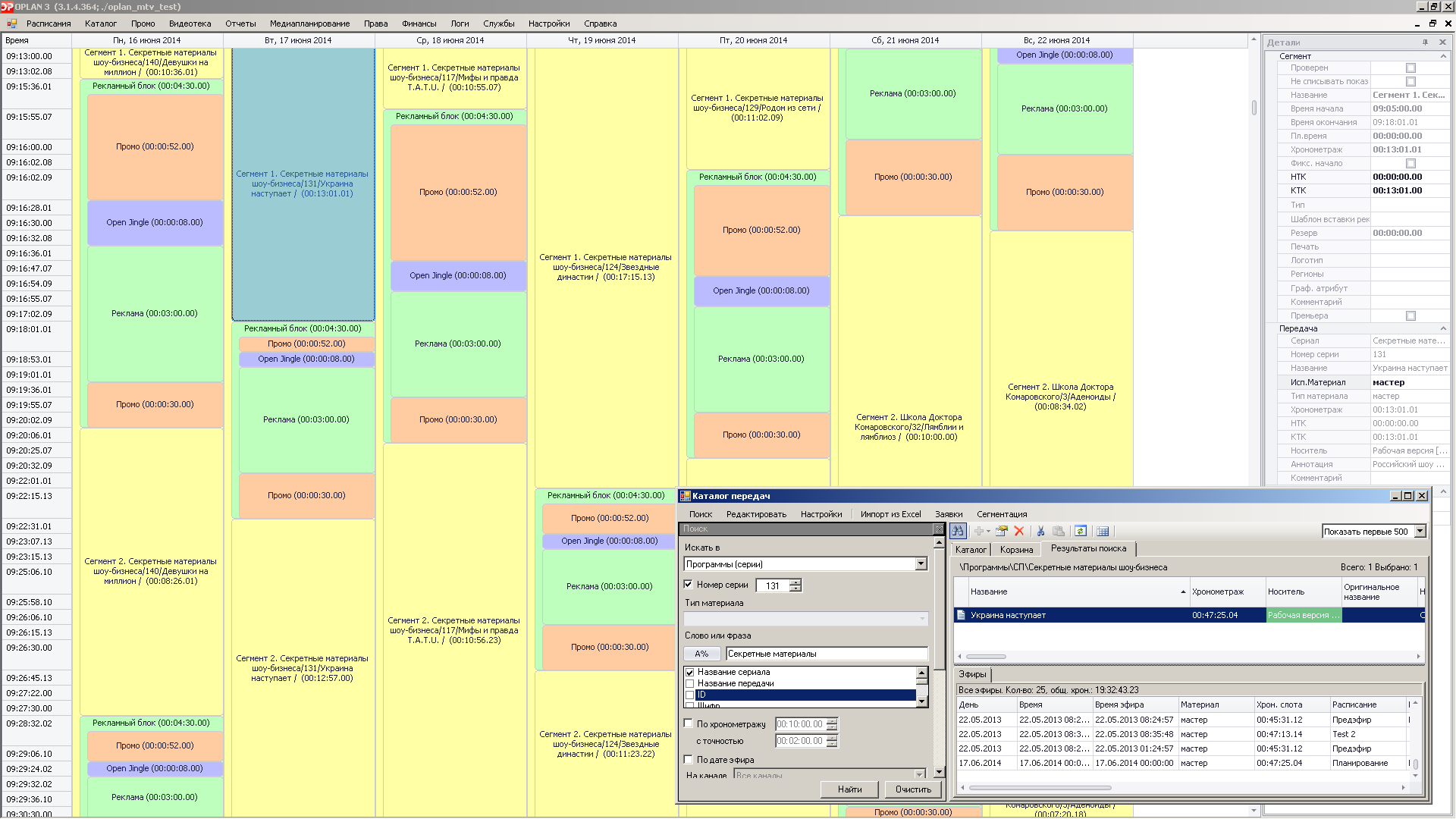
MultiPlanner facilitates the activities of various departments in a broadcasting company
- Program management:
- Forward planning;
- Current (week) planning;
- Broadcast planning (preparation of broadcast permits);
- Acquisition of rights and content adaptation.
- Commercial management:
- Purchasing services (negotiations);
- Advertising services;
- Commercial services.
- Production department:
- Pre-broadcast preparation;
- Preparation of announcements;
- Adaptations;
- Maintaining libraries and archives of video materials.
- Launch teams
- Financial services and TV company management.
Media plan editing
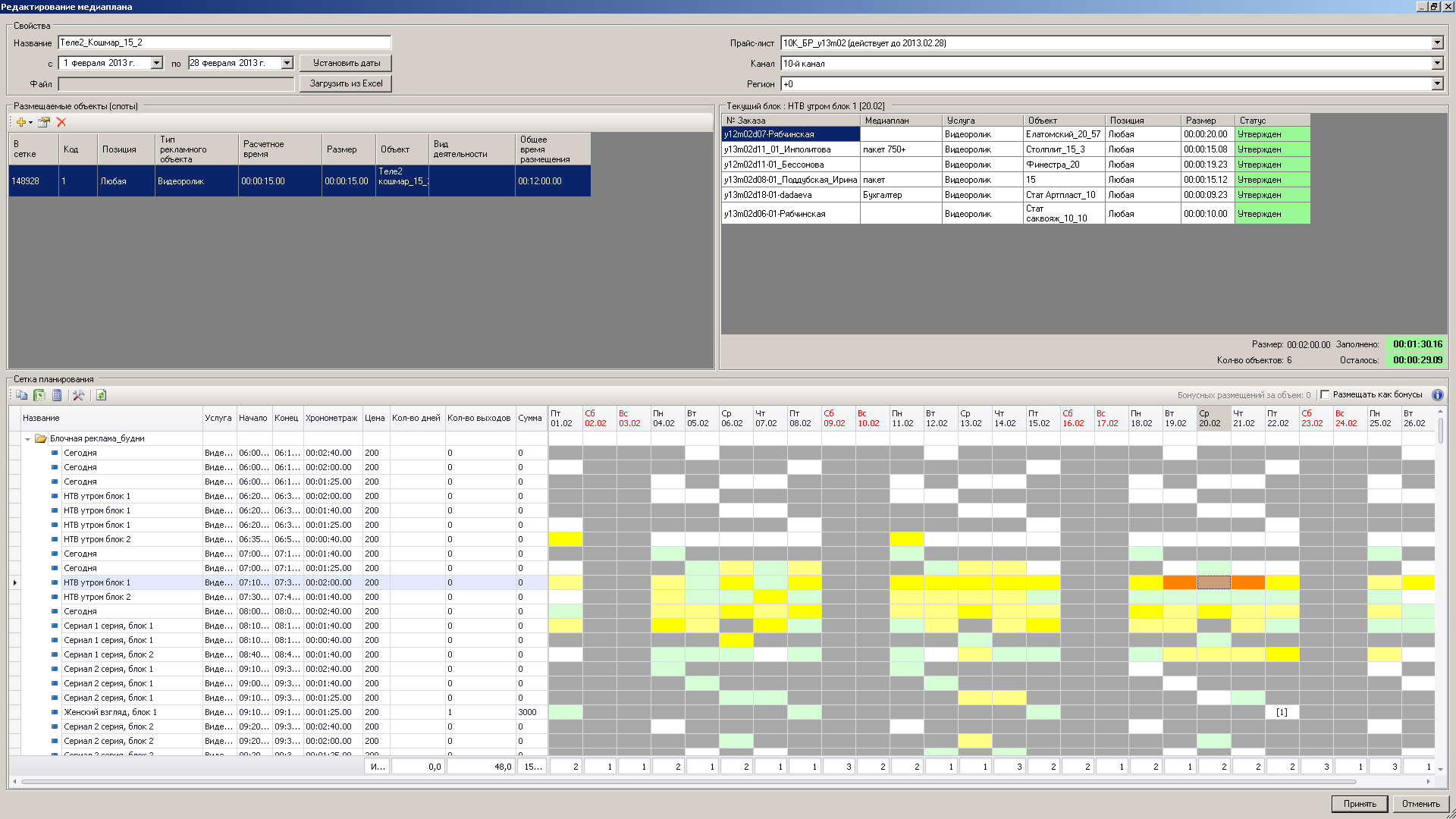
Media planning and on Air control
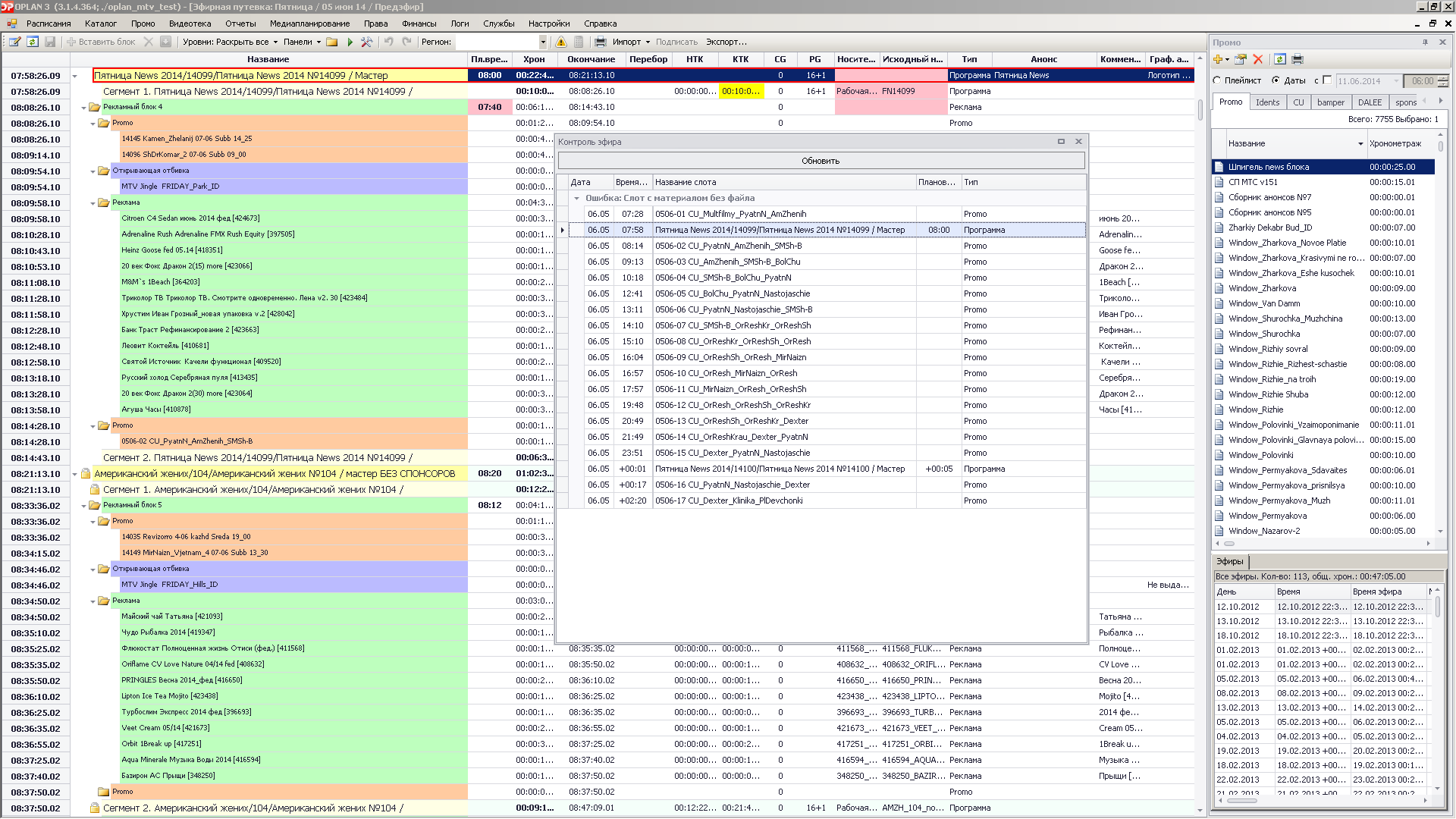
Content management
- Description of content (clips):
- automatic detection of clip timing and format;
- input of metadata which describes the program or the initial material;
- description and editing of clip tracks (contents, quality of material);
- setting the points of input and output, breaks for commercials and trimmings.
- Hierarchical structure of the content catalogue.
- Viewing of clips in broadcasting and low-resolution quality inside the program.
- Managing the content rights.
- Operations with serials and cycle programs.
- Clip archive management:
- the archive consists of one or several volumes (local or network folders;
- automatic import of clips into archive from selected folders;
- automatic clip conversion to specified broadcasting format;
- automatic trimming of an initial file according to time codes;
- automatic sound processing (normalization, mixing of tracks, etc.);
- export of clips from archive;
- automatic creation of low-resolution versions of clips.
- The functions of importing into archive, processing and code conversion are performed as services on one or several computers, which provide reliability, processing speed and clip archive access control.
- Import and export of content information to Excel, external database.
Traffic management
- Creating preliminary channel grids (pre-grid).
- Creating running channel schedules for one or several weeks (grid).
- Creating broadcast playlists.
- User-friendly planning interface.
- Import and export of playlists in various formats.
- Generation of reports (cue sheets, programs, etc.)
- Registration of rights for content display, replays.
- Display of overlays, overflowing blocks, "holes" in the schedule.
- Forming commercial slots (commercial grid).
- Maintaining the advertising campaigns database by loading media plans from Excel:
- setting the period for the advertising campaign;
- one or several commercials;
- assigning time slots for clip display;
- assigning position and frequency of clip display;
- Automatic filling of slots with manual editing option.
Media planning for orders and editing orders
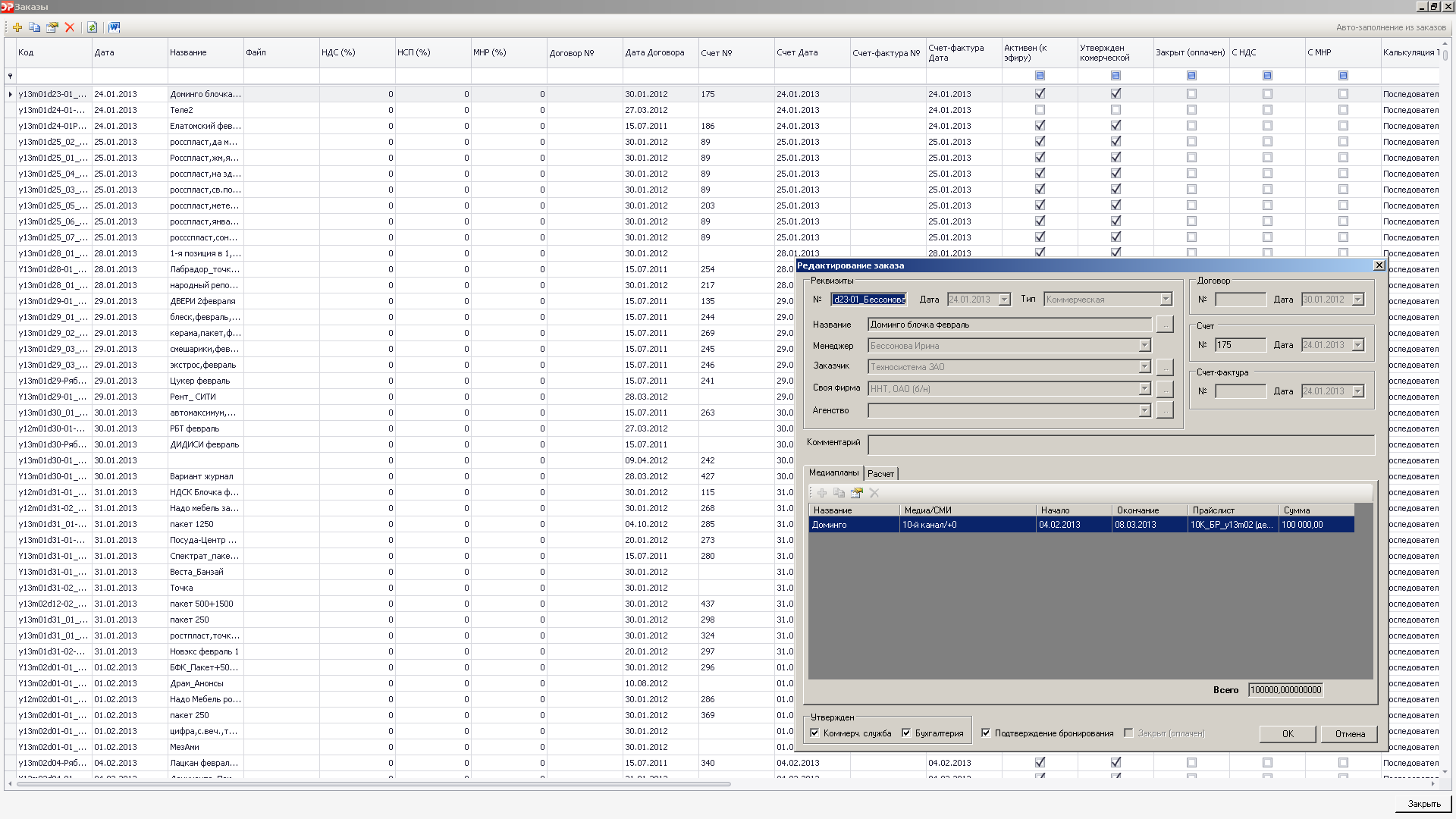
Media planning price list
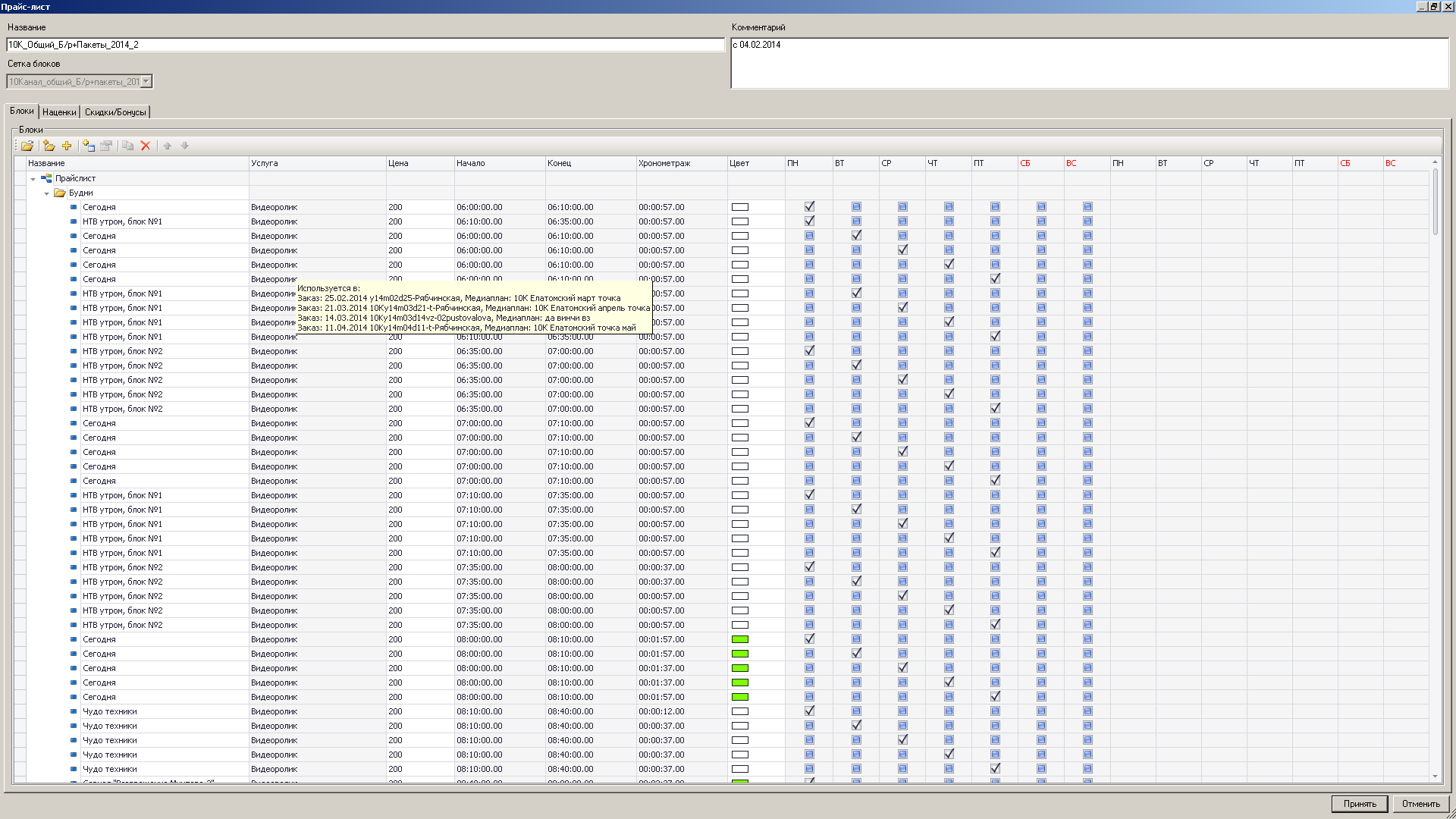
Broadcast automation
- Support of unlimited amount of video servers and video server channels.
- Playlist generation.
- Exporting clips from the archive for one or several broadcasting days onto an external storage medium.
- Automatic copying of clips onto video servers from the archive or from an external storage medium.
- Loading broadcasting logs. Broadcast verification with playlist.
- Support of TitleBox, TELE 2.2, TELE Info, InfoNet broadcast design systems (display of logos, banners, design effects, crawls).
Grid
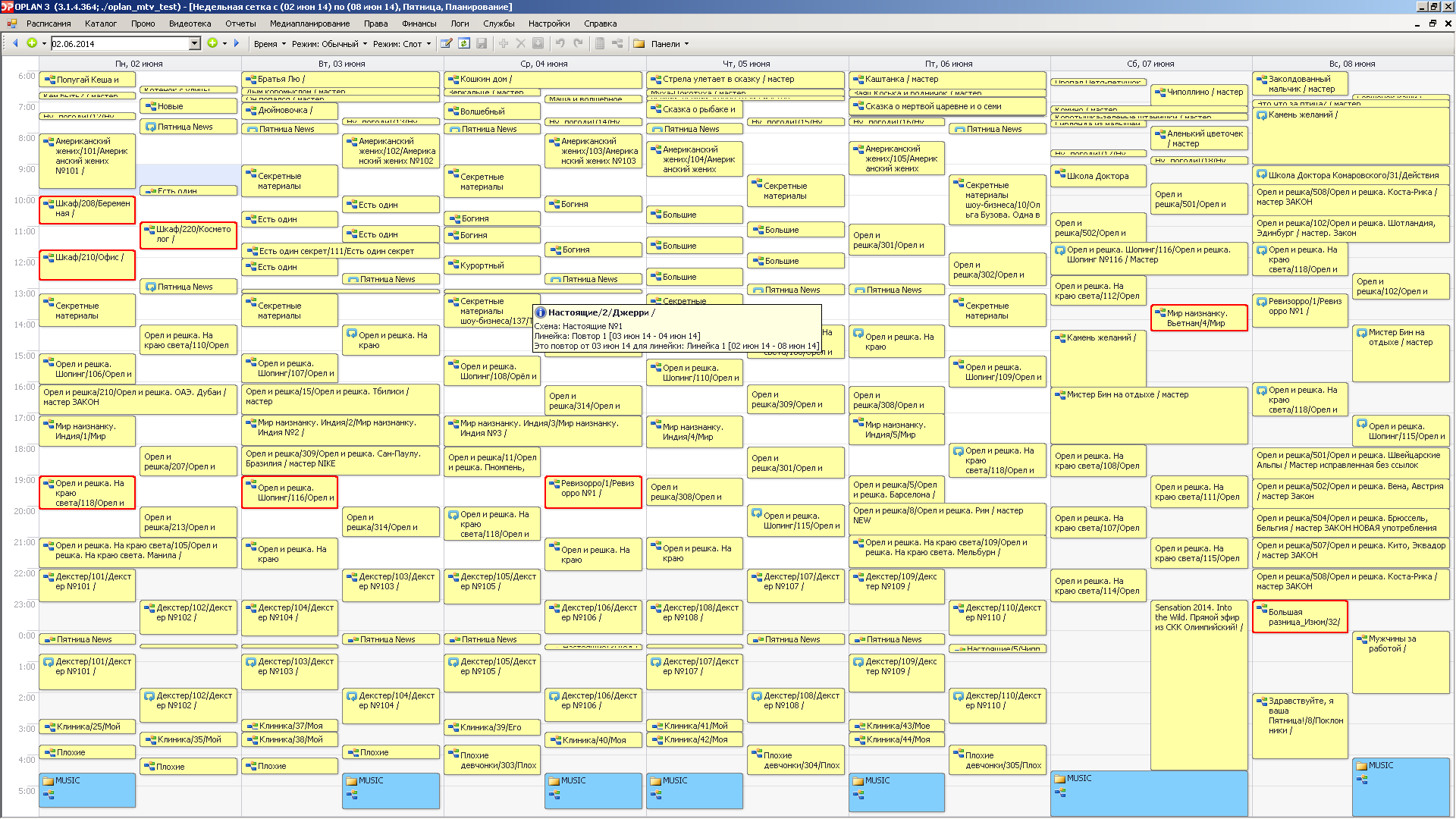
Grid filling from catalog
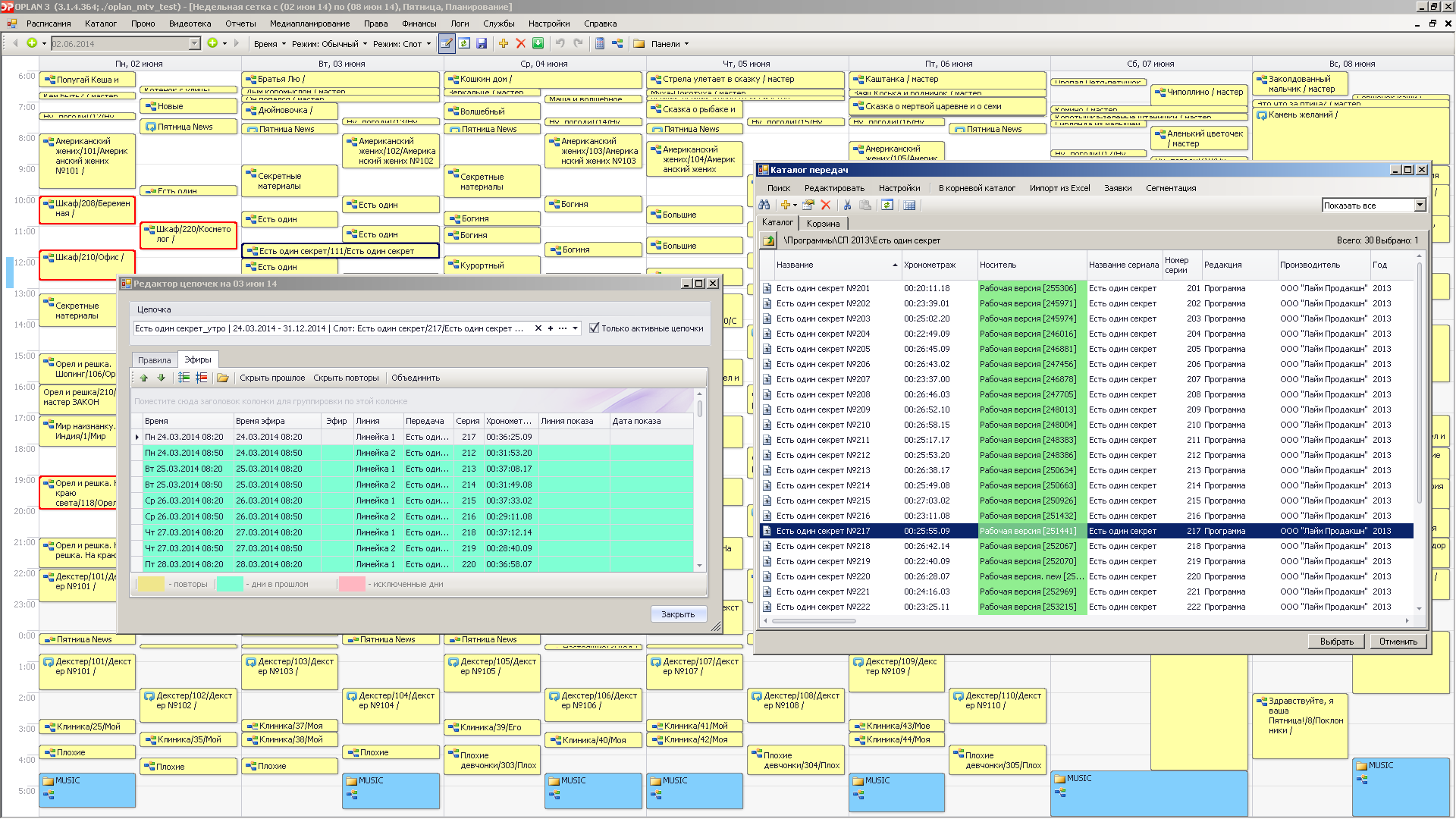
Grid panel
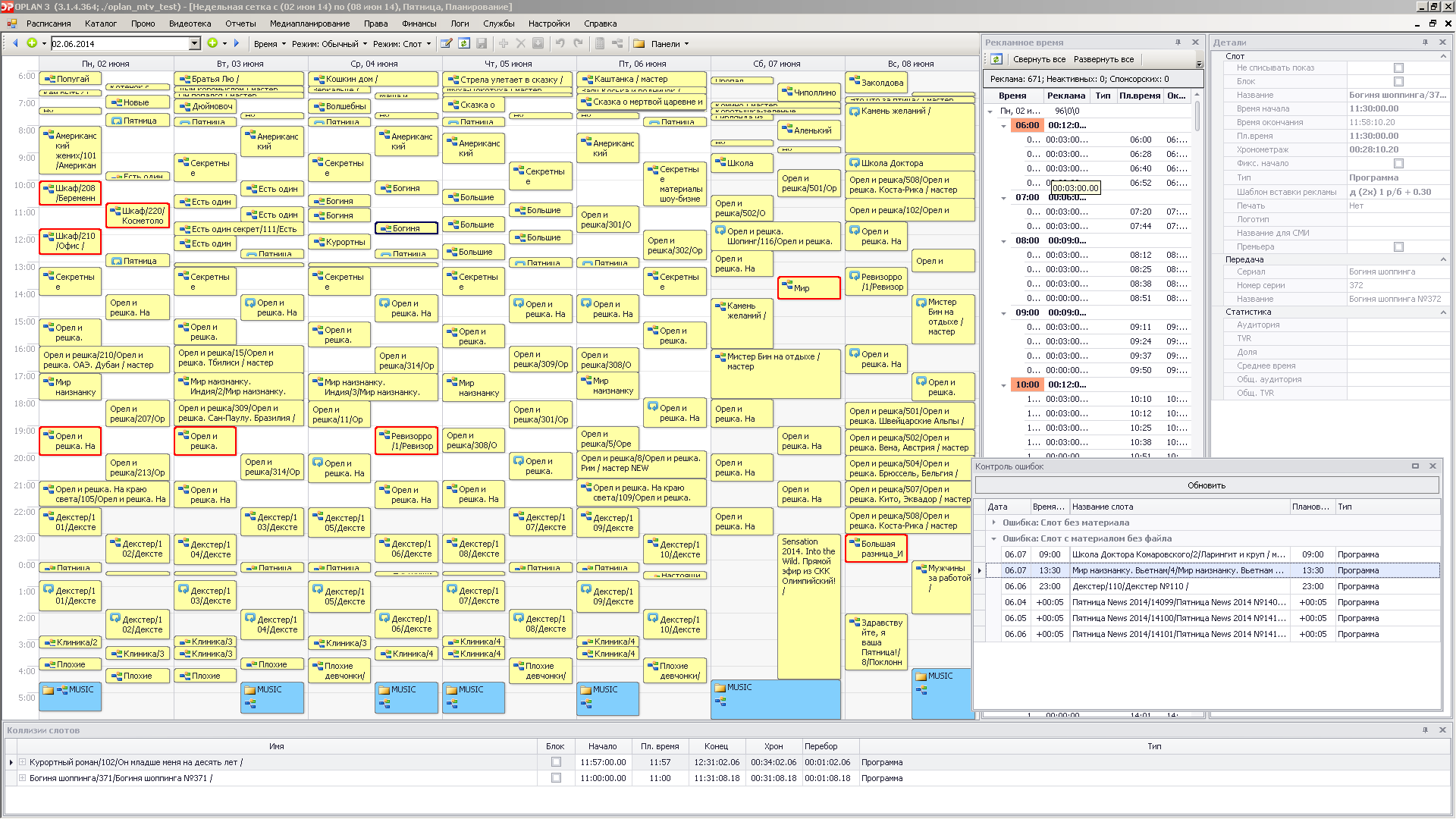
Program modules
1. MultiPlanner Production process automation software for broadcasting companies
- Program catalogue
- Clip description
- Clip import and export
- Clip preview
- Import and export of content information
- Control of content display rights
- Schedule preparation
- Playlist preparation
- Preparation of future and current grids
- Registration of content display rights
- Playlist import and export
- Reports
- Assigning commercial blocks
- Loading edit lists of advertising agencies
- Database of advertising campaigns
- Auto-filling of commercial blocks
- Automation
- Playlist export
- Support of digitization systems
- Loading as-run logs and broadcast verification
2. MultiPlanner ARCHIVE - Content archive management module
- Clip archive control;
- The archive consists of one or several volumes (local or network folders);
- Automatic import of clips into archive from selected folders;
- Automatic clip conversion to specified broadcasting format;
- Automatic trimming of an initial file according to time codes;
- Automatic sound processing (normalization, mixing of tracks, etc.);
- Export of clips from archive;
- Automatic creation of low-resolution versions of clips.
- Exporting clips from the archive for one or severalbroadcasting days onto an external storage medium.
- Automatic copying of clips onto video servers from the archive or from an external storage medium.
3. MultiPlanner Acquisition - Content rights management
- MultiPlanner Acquisition allows to:
- Keep track of contracts for content delivery, content expenses;
- Set public performance license restrictions andmonitor them when creating schedules;
- Support various currencies with automaticconversion;
- Set and trace the schedule of payments under the contracts;
- Export necessary reports in Excel;
- Perform amortization and write-off of the rights;
- Export information to the accounting system.
4. MultiPlanner AdSales Module - TV channel commercial airtime sales
- Conducting a database of clients and contracts for commercial placement;
- Automatic calculation of placement costs with generation of necessary accounting documents;
- Media planning of commercials;
- Various kinds of placements (spot, package, GRP);
- Price-list editing;
- Commercial placement reports (including logs);
- Automatic and manual compilation of commercial blocks.
5. MultiPlanner Gateway Server Module - Integration with automation systems
Full integration with automation systems, MAM and NewsRoom-systems based on BXF, MOS and proprietary protocols:
- automatic content loading into automation/MAM system;
- obtaining information about content (status-lists);
- loading playlists and run-down into automation system;
- receiving As-Run logs.
Auto insertion orders in media planning
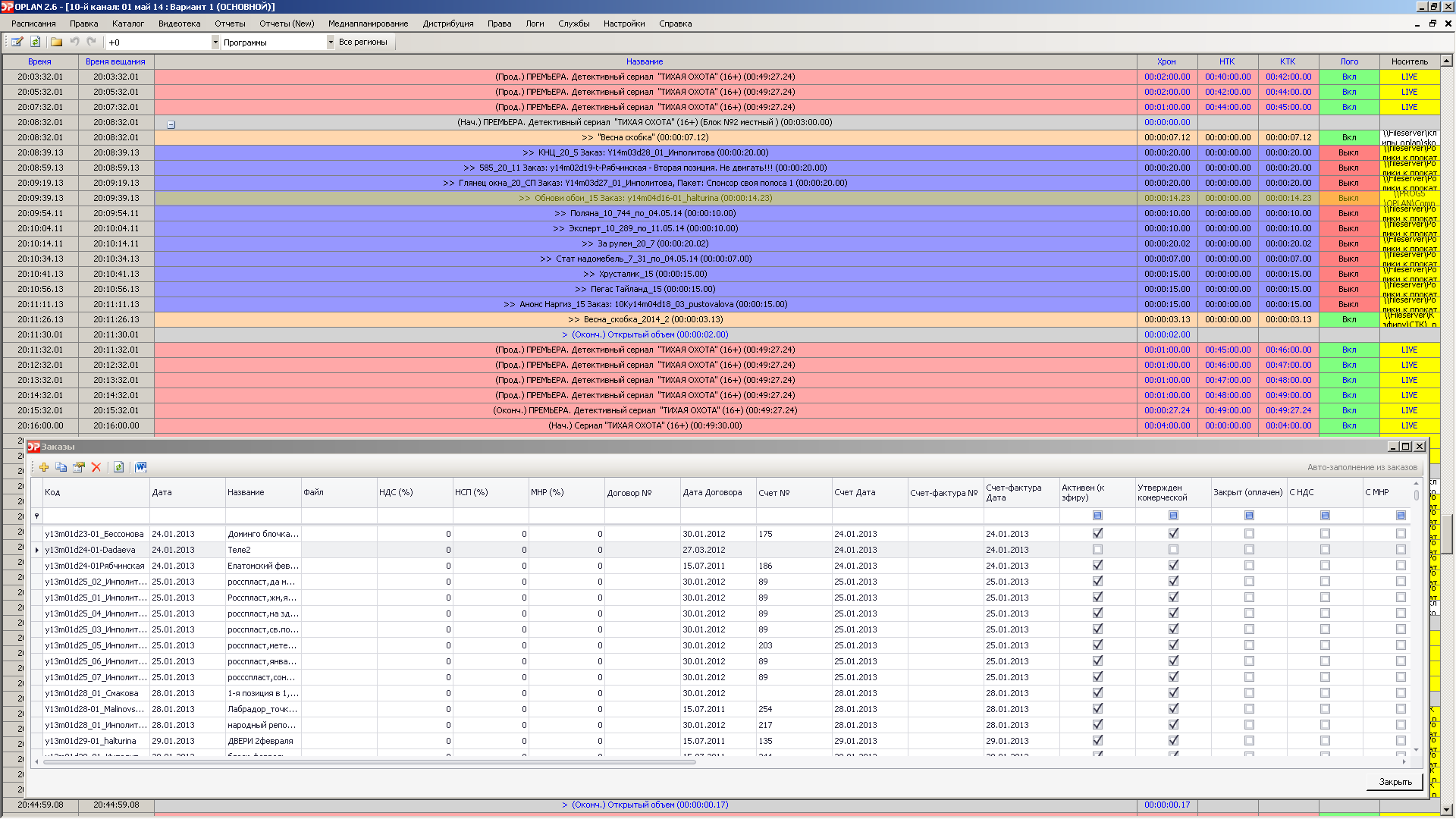
Editing folder directory
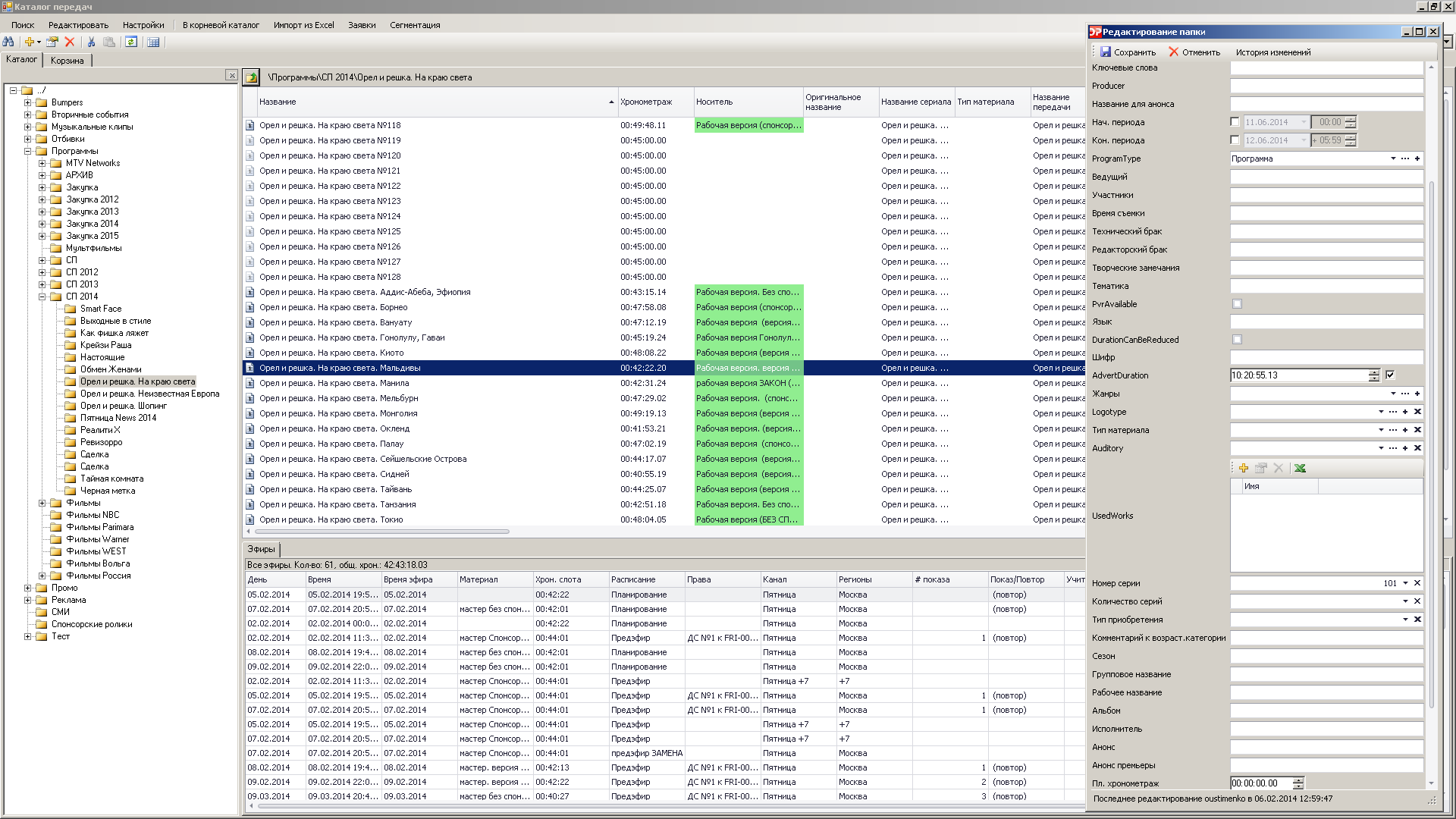
MultiPlanner System is used by:
- “2x2” Television channel
- Prof-Media Business Solution
- “STREAM” Broadcasting company
- “OCEAN-TV” Television channel
- “TV China” Television channel
- "Media" Company
- “ARTEM-CATV” Company
- “SVOE-TV” Television channel
- “Samara GIS” Television channel
- “TV Cascade” Television channel
- “Gamma-TV” Television channel
- “IT-3” Television channel